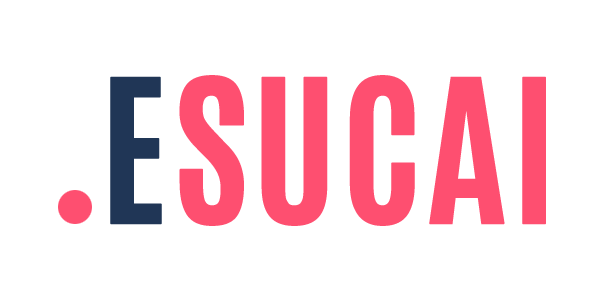7-Zip 是一款免费的文件压缩/解压软件,拥有极高的压缩率。7-Zip特有的高解压速率,是其它的压缩软件难以相比的。
7-Zip中文版源自 LZ77 的优化改进的 LZMA 算法,具有高压缩率、可变的字典大小、高解压速率、低解压内存消耗等优点,现已被很多脚本安装程序作为默认的压缩算法。LZMA 算法在 GNU LGPL 协议下开放源代码,您可以从 7-Zip 官方网站或者 SF 服务器下载使用。7-Zip 支持的压缩格式非常之多,包括独有的 7z 文件,压缩与解压 7z, ZIP, GZIP, BZIP2 和 TAR 文件,以及解压 RAR, CAB, ISO, ARJ, LZH, CHM, MSI, WIM, Z, CPIO, RPM, DEB 和 NSIS 等文件。
23.01 2023-06-20
————————-
– The page “Language” in 7-Zip’s menu Tools/Options now shows information
about selected translation, including the number of translated lines.
– Some bugs were fixed.
23.00 2023-05-07
————————-
– 7-Zip now can use new ARM64 filter for compression to 7z and xz archives.
ARM64 filter can increase compression ratio for data containing executable
files compiled for ARM64 (AArch64) architecture.
Also 7-Zip now parses executable files (that have exe and dll filename extensions)
before compressing, and it selects appropriate filter for each parsed file:
– BCJ or BCJ2 filter for x86 executable files,
– ARM64 filter for ARM64 executable files.
Previous versions by default used x86 filter BCJ or BCJ2 for all exe/dll files.
– Default section size for BCJ2 filter was changed from 64 MiB to 240 MiB.
It can increase compression ratio for executable files larger than 64 MiB.
– UDF: support was improved.
– cpio: support for hard links.
– Some changes and optimizations in WIM creation code.
– When new 7-Zip creates multivolume archive, 7-Zip keeps in open state
only volumes that still can be changed. Previous versions kept all volumes
in open state until the end of the archive creation.
– 7-Zip for Linux and macOS now can reduce the number of simultaneously open files,
when 7-Zip opens, extracts or creates multivolume archive. It allows to avoid
the failures for cases with big number of volumes, bacause there is a limitation
for number of open files allowed for a single program in Linux and macOS.
– There are optimizations in code for 7-Zip’s context menu in Explorer:
the speed of preparing of the menu showing was improved for cases when big number of
files were selected by external program for context menu that contains 7-Zip menu commands.
– There are changes in code for the drag-and-drop operations to and from 7-Zip File Manager.
And the drag-and-drop operation with right button of mouse now is supported for some cases.
– The bugs were fixed:
– ZIP archives: if multithreaded zip compression was performed with more than one
file to stdout stream (-so switch), 7-zip didn’t write “data descriptor” for some files.
– ext4 archives: 7-Zip couldn’t correctly extract symbolic link to directory from ext4 archives.
– HFS and APFS archives: 7-Zip incorrectly decoded uncompressed blocks (64 KiB) in compressed forks.
– Some another bugs were fixed.
v22.01 2022-07-15
————————-
– UDF support was improved to UDF version 2.60.
– HFS and APFS support was improved.
v22.00 2022-06-15
————————-
– 7-Zip now can extract APFS (Apple File System) images that can be used in DMG files.
– 7-Zip now can create TAR archives in POSIX (pax) tar format with the switches
-ttar -mm=pax or -ttar -mm=posix
– 7-Zip now can store additional file timestamps with high precision (1 ns in Linux)
in tar/pax archives with the following switches:
-ttar -mm=pax -mtp=3 -mtc -mta
– New switches for Linux version for TAR archives:
-snoi : store owner/group ids in archive or set owner/group ids from archive to extracted files.
-snon : store owner/group names in archive
– New -snz switch to propagate Zone.Identifier stream to extracted files (Windows).
– New option “Propagate Zone.Id stream” in Tools/Options/7-Zip menu.
– New “Options” window in “Add to archive” allows to select what metadata must be
included to archive. Also it allows to select new option
“Do not change source files last access time”.
官方下载(正式版)
http://www.7-zip.org/a/7z2301.exe
http://www.7-zip.org/a/7z2301-x64.exe
下载说明:
1.如果您发现本文件已经失效不能下载,请联系我们修正!2.推荐使用「IDM]、「Folx] 、「迅雷」等多线程软件加速下载。
3.部分大型软件提供的是BT、磁力下载方式,您可以使用专业BT下载工具或使用「离线BT下载服务」。
4.部分emule://电驴资源需要安装电驴或使用离线下载服务才能下载。
5.—些网盘资源会被限速,比如百度网盘需要购买VIP才能高速下载。
6.如无特别说明,本站提供的压缩包解压密码均为www.esucai.com(全小写前后无空格),使用WinRAR、Bandizip、7-ZIP等解压工具均能打开。如解压失败请更新压缩工具。
DMCA版权声明:
1.本站所有资源均为资源作者提供或网友推荐发布而来,版权均归原作者所有。本站仅提供一个观摩学习的环境,将不对任何资源负法律责任。同时,本站不对任何资源提供技术服务,请大家谅解!2.若无意中侵犯到您的版权利益,请邮件联系我们,我们将第一时间核实、删除侵权资源并致以深深的歉意!(侵权资源会在核实相关信息后的3个工作日内处理完成并邮件答复)。邮件请附(专利证书、商标注册证、著作权证书,以及知识产权人授权投诉方进行投诉的证明文件等有效证明)。
3.网站内所有资源仅供学习交流之用,请勿用作商业用途,并请于下载后24小时内删除。如果喜欢,请支持正版,谢谢!